How to Add Captions on Instagram: To add captions to your Instagram posts, simply open the Instagram app, select the photo or video you want to post, tap on the “Write a caption…” field, and start typing your caption.
Content Highlights ✨
I. Why Captions Matter on Instagram
When it comes to Instagram, captions play a vital role in capturing the attention of your audience. They are like the cherry on top of your visually appealing post, adding flavor and depth to your content.
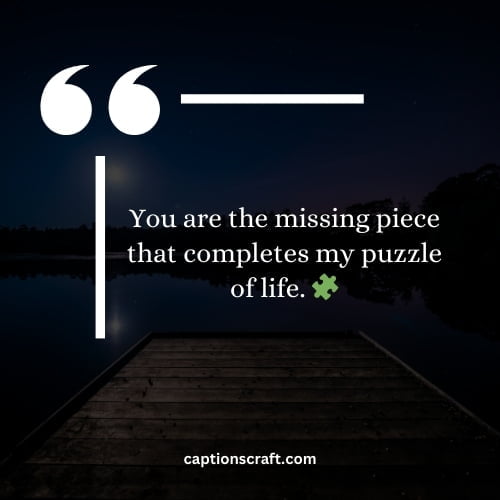
A captivating caption can make your post stand out from the crowd, boost engagement, and leave a lasting impression on your followers. So, let’s dive right in and explore why captions matter on Instagram.
1. Connecting with Your Audience
Captions provide an excellent opportunity to connect with your audience on a personal level. They allow you to share your thoughts, feelings, and stories behind the photo.
By infusing your captions with authenticity and emotion, you can create a genuine connection with your followers. Let your personality shine through your words, and watch as your audience becomes more engaged and invested in your content.
2. Enhancing the Visual Experience
While a picture may be worth a thousand words, a well-crafted caption can add an extra layer of meaning to your visual content. It gives you the chance to provide context, share insights, or even spark a conversation.
Whether you’re sharing a breathtaking landscape or a mouth-watering meal, a thoughtful caption can amplify the impact of your image and leave a lasting impression on your audience.
3. Telling Your Story
Instagram is not just about sharing pretty pictures; it’s about storytelling. Your captions serve as a platform to narrate your story, share your journey, or convey your message.
They allow you to express your creativity, inspire others, or simply entertain your followers. So, don’t shy away from using captions as a powerful storytelling tool to captivate your audience and leave them wanting more.
4. Building Brand Identity
Consistency is key when it comes to building a strong brand identity on Instagram. Captions provide an opportunity to reinforce your brand’s voice, values, and aesthetics.
By using a consistent tone and style in your captions, you can create a cohesive brand experience that resonates with your audience.
Whether you’re witty, informative, or inspirational, let your captions reflect your brand’s unique personality and leave a lasting impression on your followers.
Verdict
Captions are a powerful tool that can elevate your Instagram game to new heights. They allow you to connect with your audience, enhance the visual experience, tell your story, and build a strong brand identity.
So, next time you’re crafting a caption, remember to keep it simple, yet expressive, and let your words work their magic. Happy captioning!
II. Tips for Writing Engaging Captions
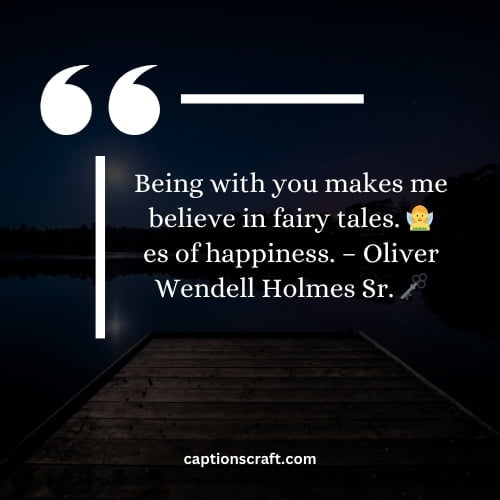
When it comes to writing captions for your Instagram posts, it’s important to capture your audience’s attention and keep them engaged.
Here are some tips to help you create captivating captions that will make your content shine:
- Know your audience: Before you start writing, take a moment to think about who you’re trying to reach. Consider their interests, values, and preferences. This will help you tailor your captions to resonate with them.
- Be authentic: Your captions should reflect your unique voice and personality. Don’t be afraid to let your true self shine through. Authenticity is key to building a genuine connection with your audience.
- Tell a story: Captions are a great opportunity to tell a story that complements your visual content. Whether it’s a personal anecdote, a behind-the-scenes glimpse, or a narrative that adds depth to your post, storytelling can captivate your audience and keep them coming back for more.
- Use emotive language: Words have the power to evoke emotions. Use descriptive and emotive language to create a stronger impact. Instead of saying “I’m happy,” try “I’m over the moon with joy!” This adds flair and makes your captions more engaging.
- Ask questions: Encourage your audience to engage with your content by asking thought-provoking questions in your captions. This not only sparks conversations but also shows that you value their opinions and want to hear from them.
- Add humor: Laughter is contagious, so why not sprinkle some humor into your captions? A well-placed joke or a clever pun can lighten the mood and make your content more memorable.
- Include calls-to-action: If you want your audience to take a specific action, such as visiting your website or leaving a comment, make sure to include a clear call-to-action in your captions. This helps guide your audience and encourages them to engage further.
Remember, writing engaging captions is all about connecting with your audience on a deeper level. So, take the time to craft captions that resonate, entertain, and inspire. Happy captioning!
III. Utilizing Hashtags in Your Captions
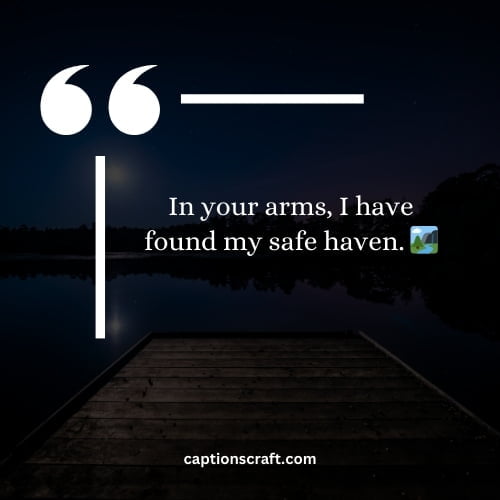
Hashtags are like little magic spells that can boost the reach and visibility of your Instagram posts. They help categorize your content and make it discoverable to a wider audience.
So, if you’re not using hashtags in your captions, you’re missing out on a golden opportunity to expand your reach and engage with more followers. Let me show you how to make the most of hashtags in your Instagram captions.
1. Choose the Right Hashtags: The key to effective hashtag usage is selecting the right ones that are relevant to your content and target audience. Research popular hashtags in your niche and find the ones that align with your brand and the message you want to convey.
Don’t just go for the most popular ones; aim for a mix of popular and niche-specific hashtags to maximize your reach and connect with your ideal audience.
2. Be Specific and Descriptive: Instead of using generic hashtags like #love or #instagood, try to be more specific and descriptive.
For instance, if you’re sharing a picture of a delicious homemade pizza, use hashtags like #homemadepizza, #foodp-o-r-n, or #foodie to attract food enthusiasts and pizza lovers. Specific hashtags help you target a more engaged and relevant audience.
3. Keep an Eye on Trending Hashtags: Stay up to date with the latest trends and incorporate trending hashtags into your captions whenever relevant. Trending hashtags can give your content a boost and help you ride the wave of popularity.
However, make sure the trending hashtags align with your brand and content to maintain authenticity.
4. Limit the Number of Hashtags: While hashtags are powerful, it’s essential not to go overboard. Overloading your captions with too many hashtags can make them look spammy and decrease their impact. Stick to a reasonable number, ideally between 5 to 10 hashtags per caption. Remember, quality over quantity!
5. Place Hashtags Strategically: To keep your captions clean and visually appealing, you can either include hashtags within the caption itself or place them at the end. Both approaches have their merits. Including hashtags within the caption seamlessly integrates them into your message, while placing them at the end keeps your caption concise and clutter-free.
6. Engage with Hashtag Communities: Hashtags create communities of like-minded individuals. Take advantage of this by actively engaging with the communities formed around the hashtags you use.
Like and comment on posts with the same hashtags, follow accounts that resonate with your brand, and build relationships within these communities. This not only increases your visibility but also helps you connect with potential followers and collaborators.
Remember, hashtags are not just random words preceded by a pound sign. They are powerful tools that can elevate your Instagram game. So, choose your hashtags wisely, be creative, and watch your engagement soar!
- Choose the Right Hashtags
- Be Specific and Descriptive
- Keep an Eye on Trending Hashtags
- Limit the Number of Hashtags
- Place Hashtags Strategically
- Engage with Hashtag Communities
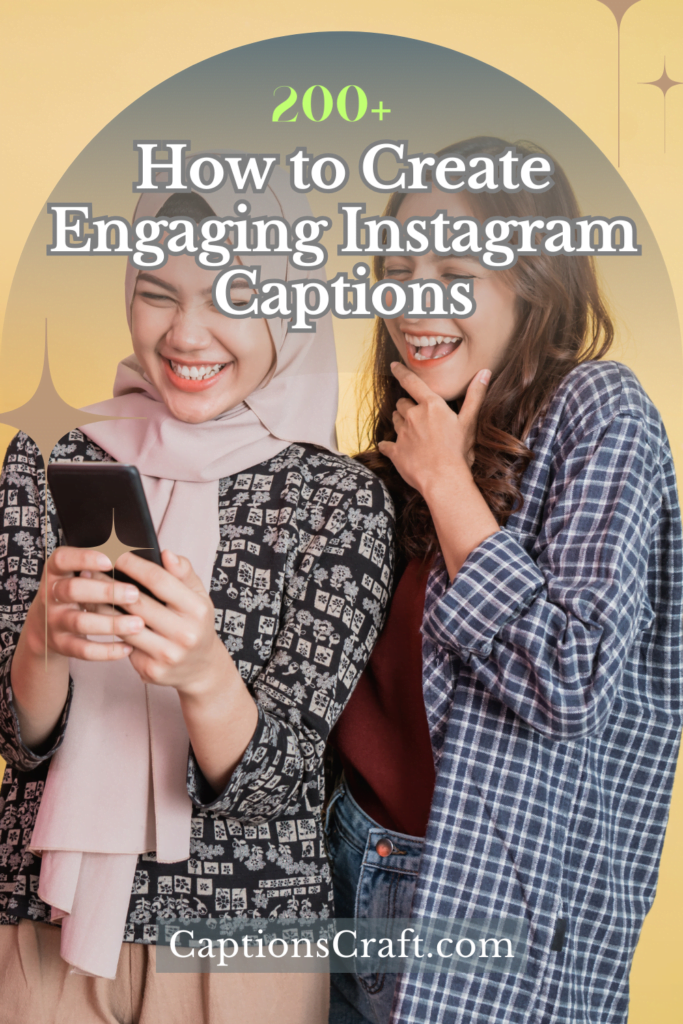
IV. Best Practices for Formatting and Editing Captions
Formatting and editing captions on Instagram can make a world of difference in capturing your audience’s attention.
Hare are some best practices to ensure your captions shine:
1. Keep it Short and Sweet
When it comes to captions, brevity is key. Keep your captions concise and to the point. Long-winded captions tend to lose the interest of your audience. So, instead of delving into unnecessary details, focus on conveying your message in a snappy and engaging manner.
2. Use Emojis to Add Flair
Emojis are like the secret sauce that adds flavor to your captions. They help convey emotions and make your captions more visually appealing. So, don’t be afraid to sprinkle some emojis throughout your captions to grab attention and inject a touch of personality.
3. Create Captivating Hooks
Just like a catchy song hook, a captivating caption hook grabs your audience’s attention from the get-go. Start your caption with a compelling question, an intriguing statement, or a relatable anecdote. This will entice your audience to read further and engage with your content.
4. Break it Up with Line Breaks
Nobody likes to read a big chunk of text, especially on social media. Break up your captions into smaller paragraphs or use line breaks to give them some breathing room. This not only makes your captions visually appealing but also helps improve readability.
5. Incorporate Call-to-Actions
Encourage your audience to take action by including a call-to-action (CTA) in your captions. Whether it’s asking them to like, comment, share, or visit a link in your bio, CTAs prompt engagement and increase the chances of your audience interacting with your content.
6. Edit, Edit, Edit
Before hitting that “post” button, take a moment to review and edit your captions. Check for any grammatical errors, spelling mistakes, or awkward phrasing. A well-edited caption reflects professionalism and attention to detail, enhancing your overall brand image.
7. Experiment with Formatting
Don’t be afraid to get creative with formatting. Use bold and italics to emphasize key words or phrases in your captions. This helps draw attention to important points and adds visual interest to your content.
8. Tailor Your Captions to Your Audience
Remember, your captions should resonate with your target audience. Understand their preferences, interests, and language style. Speak their language and use terms or phrases that they can relate to. This personal touch creates a stronger connection and increases engagement.
9. Test and Analyze
Experiment with different caption styles, lengths, and formats to see what resonates best with your audience.
Pay attention to the analytics provided by Instagram to track the performance of your captions. This data will help you refine your captioning strategy and optimize your content for maximum impact.
Formatting and editing your captions effectively can significantly enhance your Instagram presence.
By keeping your captions concise, incorporating emojis, creating captivating hooks, using line breaks, including CTAs, editing diligently, experimenting with formatting, tailoring your captions to your audience, and analyzing your results, you’ll be well on your way to crafting engaging and impactful captions that captivate your followers.
FAQ: How To Add Captions on Instagram
1. How do I add captions to my Instagram posts?
To add captions to your Instagram posts, simply follow these steps:
- Open the Instagram app on your device.
- Tap on the “+” button at the bottom center of the screen to create a new post.
- Select the photo or video you want to upload.
- Tap on the “Next” button.
- Write your desired caption in the “Write a caption…” field.
- Once you’re done, tap on the “Share” button to publish your post.
2. Can I add hashtags in my Instagram captions?
Yes, you can add hashtags in your Instagram captions. Including relevant hashtags can help increase the visibility of your posts and attract more users.
3. How long can Instagram captions be?
Instagram captions can be up to 2,200 characters long. However, only the first few lines of the caption will be visible without the need for users to click on the “more” button.
4. Can I edit my captions after I’ve posted them?
Yes, you can edit your captions even after you’ve posted them. Simply go to the post, tap on the three dots at the top right corner, and select “Edit”. Make the necessary changes to your caption and tap on “Done” to save your edits.
5. Are there any limitations or restrictions for Instagram captions?
Yes, there are a few limitations and restrictions for Instagram captions. They cannot contain more than 30 hashtags, and they should not include any offensive or inappropriate content that violates Instagram’s community guidelines.
6. Can I add emojis to my Instagram captions?
Yes, you can add emojis to your Instagram captions. Emojis can help add personality and expressiveness to your captions.
7. Can I mention other Instagram users in my captions?
No, you cannot directly mention other Instagram users in your captions. However, you can tag them in the photo or video itself or mention them in the comments section.
8. Can I add line breaks or paragraphs in my captions?
Yes, you can add line breaks or paragraphs in your captions. Simply press the “Return” or “Enter” key on your device’s keyboard to create a new line.
9. How can I make my captions more engaging?
To make your captions more engaging, consider asking questions, sharing interesting facts or stories, using humor, or encouraging user interaction through comments or likes.
10. Can I schedule my Instagram captions in advance?
Yes, you can schedule your Instagram captions in advance using social media management tools like Hootsuite, Buffer, or Later. These tools allow you to plan and schedule your posts, including captions, for future publishing.
Wrapping Up
So there you have it, folks! Now you know how to add captions on Instagram like a pro. With these simple steps, you can make your posts stand out, engage your followers, and boost your Instagram game.
Remember, captions are not just words, they are an opportunity to express yourself, tell a story, or convey a message.
So get creative, have fun, and watch your Instagram feed come to life with captivating captions. Happy captioning!















